OSL shaders for use in Redshift
Shaders for download
This page contains a number of OSL shaders for use in Redshift. They were developed in Cinema 4D, but should work in Redshift on other platforms, though there is no guarantee that they will.
Copyright and licensing
These shaders were found all over the internet then converted by me (where necessary) for use in Redshift, sometimes with additional features and/or an improved interface.
However, I make no claim to copyright for any of these shaders except where expressly stated. In all other cases copyright remains with the original authors. Occasionally it has not been possible to identify the author of the original script but whoever it was still has copyright over it.
With regards to licensing, many of the shaders either contain no licensing information or were released under the terms of one of the various open-source license models (such as GNU, BSD, Apache, etc.). This is not true of all of them, however. Therefore, before using any of these shaders, especially commercially, it is your responsibility to check the licensing status: details, if any, of this will be found in the .osl file.
Please read this first
Each shader is in its own .zip file, which contains:
- The shader itself, file extension .osl, which is a plain-text file.
- A render showing what the shader can do (sometimes using the default settings, sometimes with settings altered and additional nodes added).
- A sample scene file saved in Cinema 4D R2024. This in turn contains a shaderball object, a simple light setup, and an OSL material.
- A readme.txt file which is much the same for all the shaders, but may also contain usage details for the shader.
If you load any of the sample files, you may find that Redshift can be particularly bad at keeping links to the .osl file when using relative file paths. All the scene files use relative paths because an absolute path saved on my PC would certainly fail on yours. You will know if the link has broken because Redshift will display a message saying that the OSL file does not exist. All you need to do is navigate to the file on your machine and it will work again, and will contiune to do so after you save the scene file with an absolute file name, but you will need to reconnect the ports from the OSL node to others in the node tree. In each case therefore I have added a Note to the node tree indicating which ports to connect. In most cases it's pretty obvious anyway.
As mentioned elsewhere, Redshift has not implemented the 'help' metadata for OSL scripts so there is no indication of what a parameter does. Experimentation and trial-and-error are sometimes needed, and you can always look at the code to see what a parameter does. Again, in most cases it isn't difficult to figure out what the parameters do.
Finally, please note that OSL on Redshift can be a little flaky and sometimes perfectly good scripts will fail, causing Redshift to develop a hissy fit and shut down. You will need to restart Cinema if that happens. So make sure you save a scene file before creating an OSL material so you don't lose any work if Redshift objects to it. I cannot accept responsibility if you lose work when trying to use any of these shaders.
The shaders
This list will be added to as I convert/write more OSL shaders for Redshift.
Camo
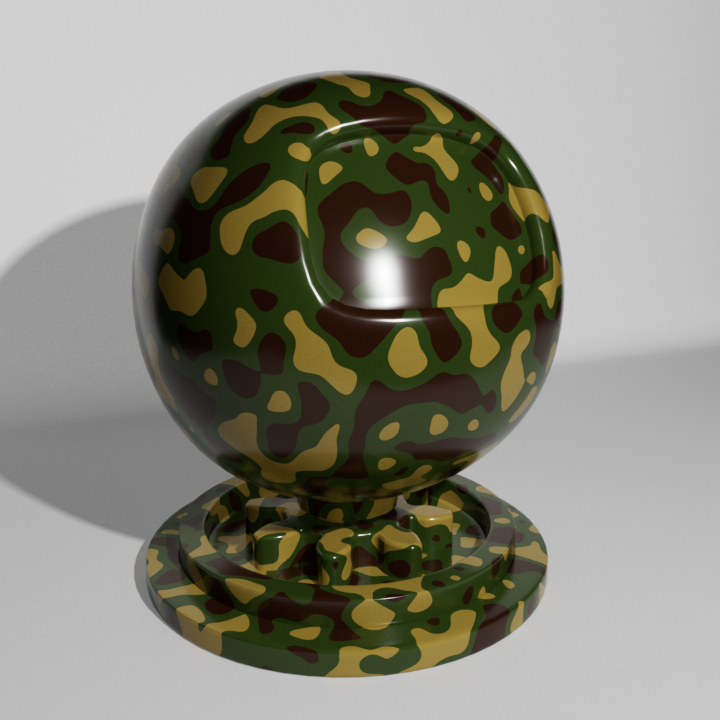
Simple camouflage shader.
Download: ![]() Download Camo shader
Download Camo shader
ChSinus
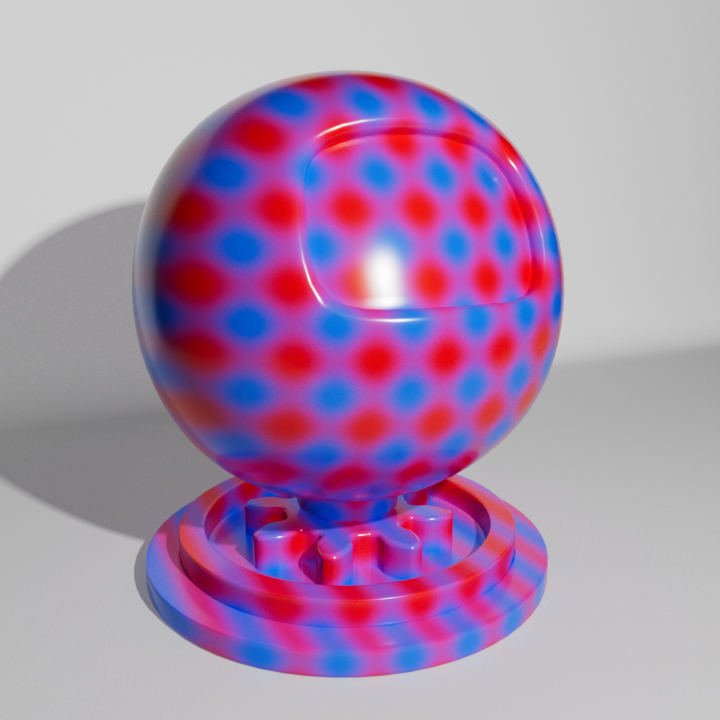
Shader based on sinusoidal function.
Download: ![]() Download ChSinus shader
Download ChSinus shader
MAAbstractSquares
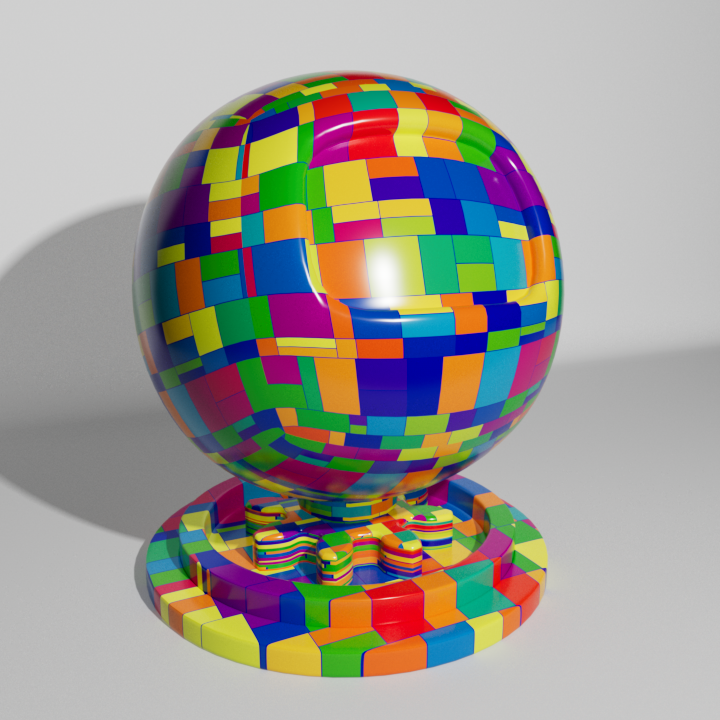
Abstract coloured squares, use with a multicoloured ramp as shown here for good effect.
Download: ![]() Download Abstract Squares shader
Download Abstract Squares shader
SAMandelbrot
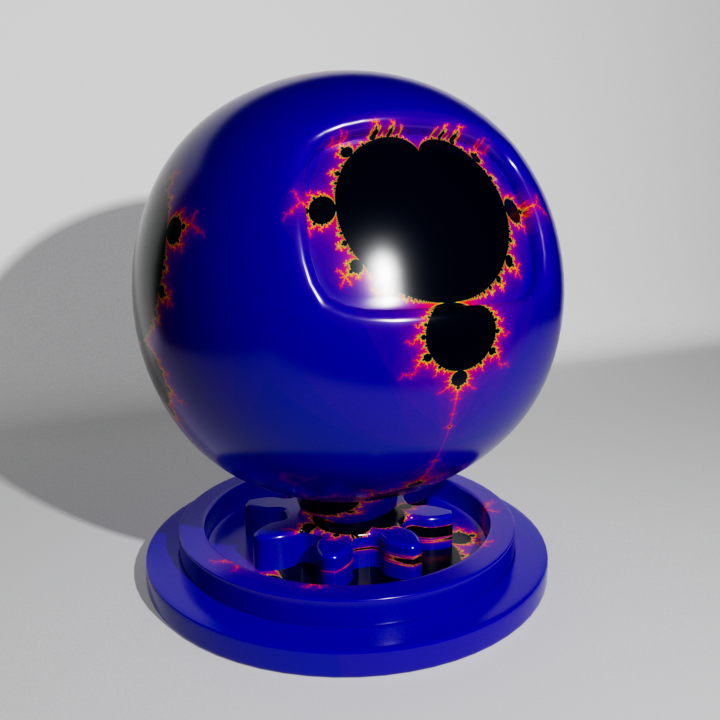
Classic Mandelbrot fractal graphic.
Download: ![]() Download Mandelbrot shader
Download Mandelbrot shader
Image2Screen
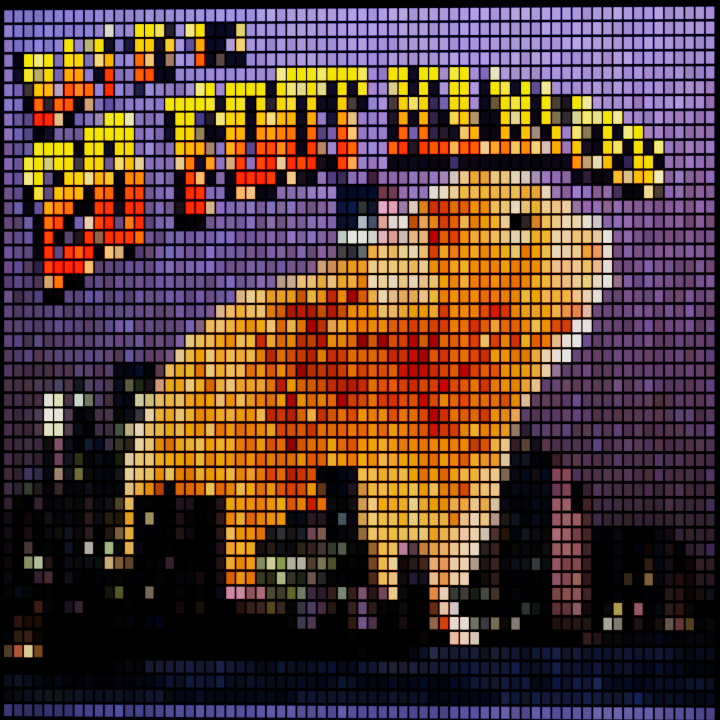
Pixelated image with visible pixel grid.
Download: ![]() Download Image2Screen shader
Download Image2Screen shader
Page last updated: July 31st 2025
