World Creator 2025.1
A little history...
Although most of my work in CG graphics has been to develop plugins for Cinema 4D, culminating with X-Particles, my personal desire has always been to generate attractive, detailed landscapes. To this end I've experimented with quite a lot of software, starting with Bryce3D in the 1990s. This was not at all bad, but it was eclipsed when Vue (originally Vue d'Esprit in 1995, later Vue Professional by 2003, and Vue Infinite in 2007) was released. This was followed by xStream allowing Vue scenes to be used in Cinema, Ozone (an atmosphere generator), and Plant Factory.
I did a lot of work with Vue but stopped using it when the price and licensing restrictions became ridiculous, plus it was very buggy. It's now available for free, but its output looks old-fashioned compared to modern landscape generators. I then tried Terragen and while that produces superb results, I find it extremely difficult to use and I really don't like its viewport editing at all. And yes, I've tried World Machine, but couldn't get on with it, though I accept that it's powerful and many people still use it. I've never tried Gaea, but the renders I've seen look excellent. Unfortunately it uses a node-based system which just doesn't seem intuitive for something as visual as landscape creation.
While I was using Vue I also tried a new terrain generator named 'GeoControl', first released in 2006. Sadly, web links for this no longer exist, but it was in essence a pure terrain mesh producer, the intention being that the resulting mesh would be used in apps such as Vue, which is what I used it for. The thing about GeoControl was that it was fast and produced very realistic terrains - but it was never a full landscape creator. GeoControl development did not progress very far because of the creator's illness, and it was eventually acquired by German software company BiteTheBytes, who developed it into World Creator. You can read the history of how that came about here.
World Creator 2025.1: a review
What is it?
World Creator (henceforth WC) is a full landscape generator complete with terrain, water, clouds, etc. and of course placed objects such as trees, rocks and so on. The intention is that the user can produce fully detailed landscapes without the need to import into other software for rendering. The latest iteration is very close to achieving exactly that.
The interface
The WC interface isn't a conventional Windows interface but a custom interface of its own. Although it's different from most apps, it isn't as off-the-wall as, say, the ZBrush interface; all the controls are located in one large panel which changes depending on what you're working with in the scene:
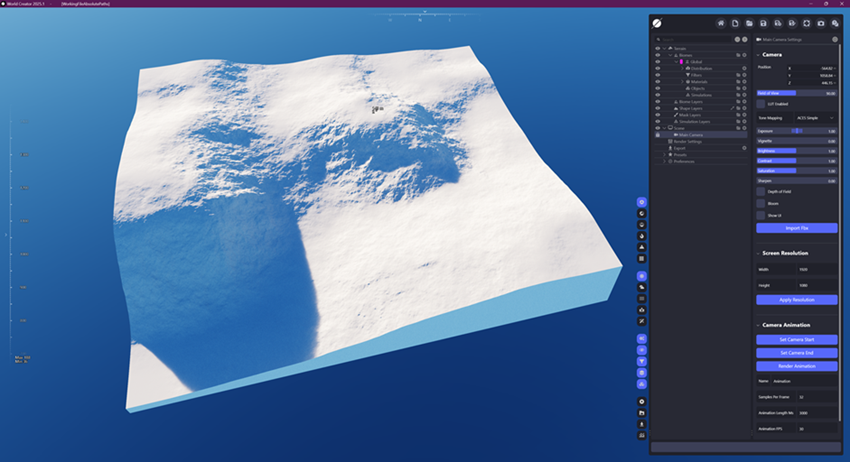
The rest of the window (WC is a windowed app, there doesn't appear to be any way to make it full screen without window borders - more on this later) is the viewport onto the landscape. You can move around this in the usual way - pan, rotate, and zoom in/out. WC uses a series of mouse plus key combinations for this, and it works well although personally I prefer the Cinema 4D way, with controls you grab with the mouse to pan and rotate the scene. But that's just a personal preference.
Terrain creation
This is still the core of WC. In this latest release, the terrain is made up of one or more biomes (see Wikipedia for more on biomes). A landscape could have just one biome or it could have more than one - for example, a forested region merging into a mountainous area would use two biomes. The terrain itself is procedurally-generated and then modified by adding one or more filters, such as erosion, sediment of various kinds, terraces, canyons, cliffs, etc, etc. Since it is all procedural it's easy to play around and see what you get. The crucial thing though is that it all happens in real time - no more waiting while the terrain is generated. It seems to me that this is a far more intuitive and user-friendly method than having to add a series of nodes and hoping they give the result you thought it would. As an example, this image shows the default terrain as shown above modified with the addition of two filters ('Canyon' and 'Terrace - Simple'):
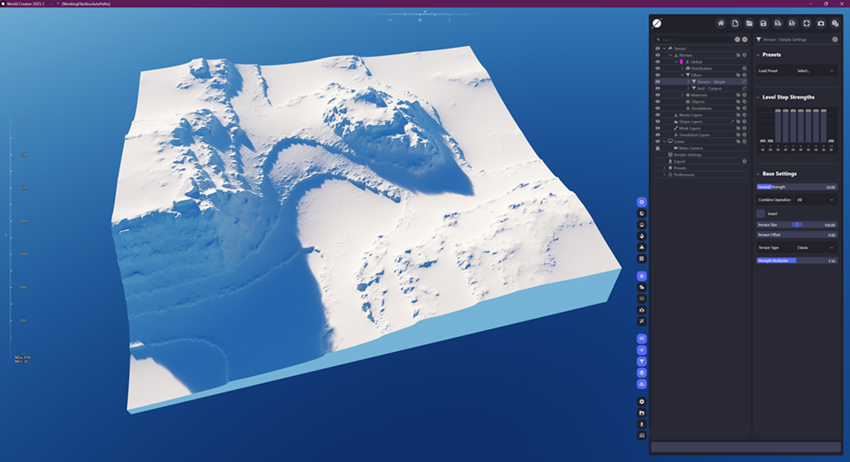
If you can't get the terrain you want with the procedural effects, you can also sculpt it using a special sculpt layer and editing it much as you would in any other sculpting app. Terrains are unlimited in size; the default is 1024 x 1024 but you can set any size you like. Note that this size is neither a pixel resolution nor the size of the rendered image, it is the size of the terrain. Increasing the terrain size to 2048 won't increase the resolution or image size, it actually increases the size of the terrain. Clearly, it depends on the scale: a scene with mountains is going to be much smaller scale than one on a forest track, but the size remains the same even though the scale changes. WC has a lot of controls for changing the scale because it is so important for the scene that the scale is correct.
Biomes can be saved as presets. This means that in a new project you can load a preset biome,complete with materials and objects, and literally paint it onto the terrain. A lot of other features can be saved as presets too, and WC comes with a wide set of presets of all kinds.
Materials
The terrain itself is untextured but it's easy to add materials. These can be simple colours, gradients, bitmaps (using maps for diffuse, normal, roughness and so on, plus displacement - and displacement really kicks the result into high realism) or Adobe Substance materials. Better still, you can control the distribution of materials using filters, so a snow material could be restricted to areas above a certain height and/or on areas with a specified degree of slope. There are a lot of these distribution filters, including numerous terrain features and procedural noises.
This image has a gradient material applied to the terrain shown above with a 'Slope' distribution filter which shows the bare rock only on the steepest slopes:
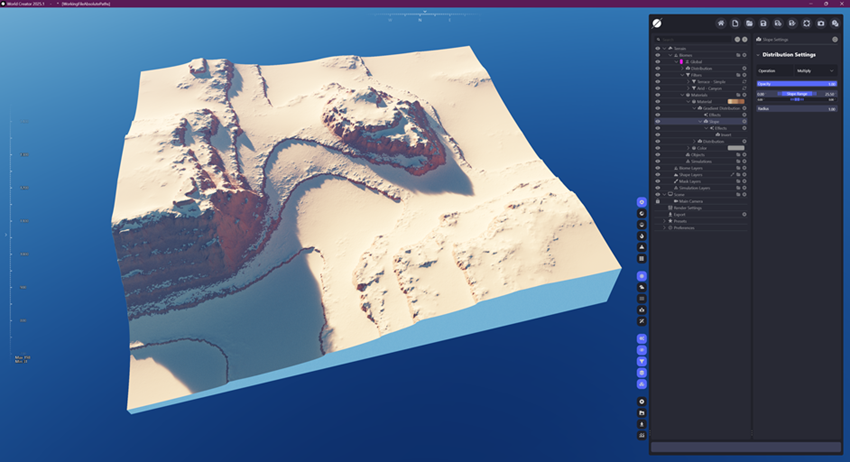
Simulations
On top of the terrain you can add what WC calls 'simulations'. For example, here is the same terrain with a 'Debris' simulation added:
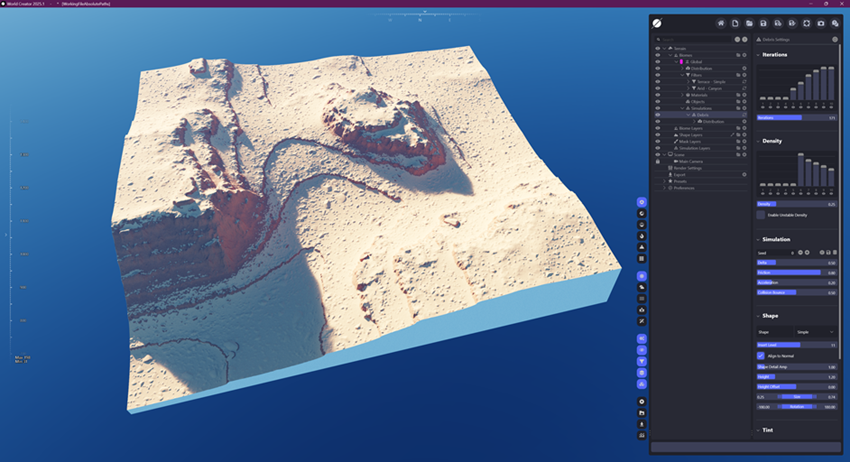
There are several such simulations including debris, snow, and sand. Note that these are not materials, they actually change the underlying mesh. And there are shape layers which add features such as paths, rivers, primitive objects and several others.
Water, clouds, fog
You can add water for streams, lakes and so on with a water layer. This is currently one of the weaker aspects of WC, since you can only add one such layer which makes it tricky to add a mountain lake with a stream in the valley below. Fortunately this is on the WC roadmap, and the ability for multiple water layers is in the works for next year. You can, however, add multiple fluid simulation layers which can be masked off so they only appear in the areas of the terrain where you want them. These can be used to produce fluids of different types, such as lava, for example.
There are also cloud layers which, like water, are on the roadmap for improvement, and within the cloud controls you can add fog to the scene.
Animation
This is a new feature for WC and it's still quite basic. It is possible to animate the camera and produce a series of stills which can be combined in some other app into a movie file. Again, this is being improved for next year's version.
Objects
I've left the best until now. WC is simply superb at handling added objects to the scene; you can add trees, grass, bushes and whatever plants you like to the terrain along with rocks or any other imported object. This can be done manually - place a single hero tree or paint your objects by using a brush. But - and this is the real killer feature - objects can be placed procedurally. Simply import them into the desired biome and WC will scatter them over the terrain. You can adjust all the things you'd expect - how many are scattered (by altering the distance between instances), their scale and rotation (with variation between instances of course, so the terrain doesn't look populated by clones), tint the materials so the colour varies between instances as would happen in real life, and so on. As with materials, you can use the distribution filters to control where the objects go on the terrain.
The thing is, WC can handle millions - literally - of objects and still be perfectly usable with good viewport performance. This simple scene contains a maximum of 16,777,216 trees, and each of those trees is a mesh with 97,813 polygons:
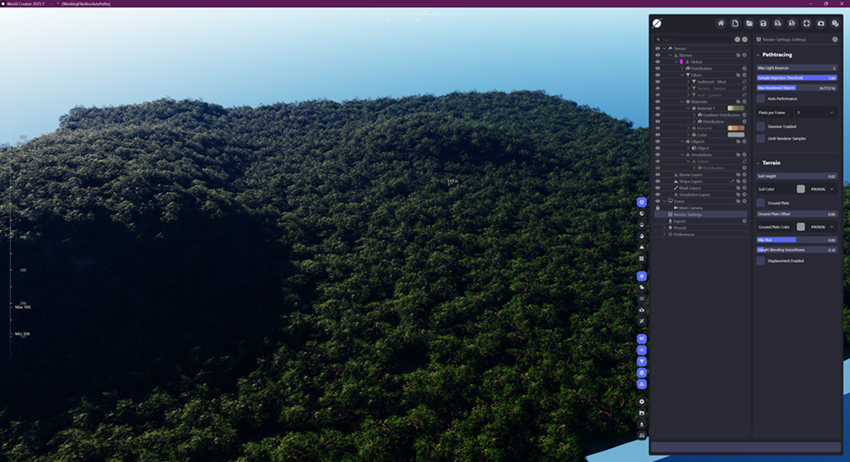
It makes Cinema 4D's viewport handling laughable, frankly.
Export
For me, all I want to do is render the scene within WC itself, but many users want to be able to export a scene to other apps. This can be done in the 'traditional' way by exporting bitmaps such as diffuse colour, a height map, normal maps, splat maps for object distribution and so on. Of course, the terrain itself can also be exported as a mesh. However, WC also provides 'bridges' to export scenes complete with assets such as trees into a variety of other DCCs. Unity and Unreal seem to be the most popular, but there are also bridges to Cinema 4D, Blender and Houdini.
Rendering
This is slightly different in WC compared to other DCCs. With Cinema 4D, say, when you want to render a scene you click a button to render to the viewport or the picture viewer or directly to a disk file. But WC renders in real time so what you see on the screen is what you get as your final render (assuming you are in the correct mode, since there are several different display modes for different purposes). To save a render all you need to do is take a screenshot, which WC will do for you. And this, for me, is the main issue I have with WC. The problem is that WC is a windowed application and there is no 'full screen' button. When you ask WC to save a screenshot, it does so but even with the window maximised it loses a few pixels from the top and bottom where the window border (top) and taskbar (bottom) are located. Even if you hide the taskbar, on my display I still lose 35 pixels from the top of the image. This really needs improving because the other result is that you cannot save a render from WC which is larger than your screen size. To do that, you'd have to import the scene into another DCC and that adds complications you can do without. Hopefully that will be improved in a future release.
You can generate images which are smaller than your screen size, but WC does this by reducing the size of the window, so it no longer occupies all the screen real estate. This seems a bit odd and I'd really like to see a rendering system where the image size is independent of the screen size.
With all that said, the renders from WC or from another DCC are wonderful - see the gallery page on the WC website. The renders on the bottom half of the page are direct from WC itself. I can't pretend to compete with those images (yet?) but the image below is one of mine, made with a beta version prior to the release of 2025.1:

Any downsides?
I've already mentioned the render issue above. Not a bug or anything but a bit clunky compared to other apps.
You do need a decent graphics card since all the magic is done on the GPU. AMD cards seem to have occasional problems with WC but they are fixed very quickly when they crop up. I have a GeForce 3080 Ti and it works pretty well, but no doubt a faster card with more VRAM would be advantageous.
Lighting is absolutely essential in any 3D render and in WC it's currently a bit limited. There's a sun light, sky light (to which you can add an HDRI for environment lighting) and light-emissive materials can be used, but that's it. There are no other lights available, so scenes where you really need some other lights aren't possible. That's about to change though, various additional light types are on the roadmap for next year and that will be great for night-time scenes.
Customer support
Excellent. That's all I can say. There's a very active Discord channel with questions answered very promptly. I've seen bug fixes and even new features requested by users implemented within a day or two. You can't really ask for better than that.
Conclusion
If CG landscapes are your thing, buy WC. It's easy to use, very very powerful and fast, with good integration (should you need it) with other apps. I have a feeling that my 3D work is going to shift more and more to WC and away from Cinema, but we shall see. In the meantime, I'm just enjoying using such a powerful program.
Page last updated October 10th 2025
