Plant Factory->Cinema 4D->World Creator
Importing plants from Plant Factory
Just a quick article here, written so that if I need to I can check the right way to do this in future - it's too easy to forget the correct method if you haven't done it for a while. Hopefully others who need to do this might find it useful, too.
Plant Factory comes with a number of plants and assuming you installed Plant Catalog at the same time, there are a lot more in there. Plus, of course, you can make your own in Plant Factory.
But how to get them into C4D and/or World Creator? This is really simple, there are just a couple of things to be aware of. For use in Cinema, export the plant from Plant Factory using the Cinema 4D export preset:
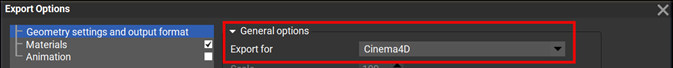
I didn't change anything in the geometry settings but in the materials setting, there is one important setting to be aware of.
For materials, the 'Export mode' option can be either 'Bake to texture maps' or 'Dump existing texture maps'. The default setting is to bake the textures. It doesn't seem to make much or any difference to the rendered result which option you choose, except that baking the textures takes longer to export and the texture file sizes can be hugely different - for example, on one plant I tested, the colour file for the plant bark was 212Kb for the existing map, but 22.5Mb for the baked version! So I would recommend using the existing maps as the first option and only try baking the textures if something doesn't seem right for the imported plant:
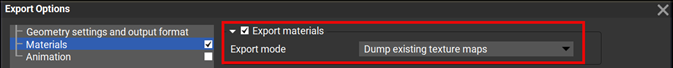
You can also try other export options such as FBX if you wish and it seems to work fine in Cinema, including the textures.
World Creator is another matter. The preferred format for object importation is glTF and unfortunately Plant Factory doesn't have a glTF export option and never will now. Most of the other export options use FBX for the mesh and although World Creator does support this format, it's not (yet, anyway) quite perfect. The main problem is that the alpha settings don't work correctly. Plant Factory saves alphas as opacity files, which work fine in Cinema and should work in World Creator...but don't. This must be a problem with FBX handling inside World Creator, since they work fine as part of a glTF export, and it would be nice if that was fixed.
So how to get the plant into World Creator from Plant Factory? It's a two-stage process:
- Export the plant from Plant Factory using the Cinema 4D preset and using the original texture maps.
- Load the C4D file into Cinema and re-export it using the glTF exporter.
- Load the glTF file into World Creator.
One small point: with some exports from Plant Factory, trying to export as a glTF from Cinema R2024 failed, with an obscure file error. However, the export worked fine in R2025.3.3, so I guess something was fixed between the two releases.
The extra importing step into Cinema is a slight annoyance, but does have the advantage that the glTF file export from Cinema has all the textures embedded in it, so it's very easy to move it to wherever you keep assets like this. If the World Creator developers fix the FBX handling that would avoid the intermediate step, but you then have a large number of texture files to keep alongside the FBX file. As always, it depends on your personal preferences which option you choose (once the FBX issue is fixed, that is).
Page last updated August 12th 2025
