Browser for 3D files
How to browse 3D assets
If you have a collection of 3D assets in various formats, and you're looking for the most suitable one, how can you find the one you want? I suppose that in Cinema you could add them to the asset browser, which would work fine, but then you'd have to run Cinema just to find an asset, perhaps for use in some other software. In addition, if you haven't added the asset to Cinema's asset browser, you will never see it. There's also an asset browser in Blender, but I guess the same issue applies as in Cinema.
What I have wanted for some time is the equivalent for 3D objects of the various apps which let you browse 2D image files. There are plenty of those, but try to find a 3D version - that's much harder. Viewing individual objects is usually straightforward, but if you have multiple objects to choose from loading them all one by one into a viewer is slow and tedious.
After much searching, I finally found such a browser. It's called (reasonably enough) '3DBrowser' by a French company called mootools software. It supports a range of 3D and 2D formats, including the ones I really wanted - glb/gltf, fbx, and c4d, as well as many 2D formats so you can view bitmap textures alongside the 3D model they belong to.
The way it works is that when you navigate to any directory, the browser reads any supported files and creates a thumbnail for each one, storing them in a catalogue file. It does this really quickly. I tried it on a folder containing a mix of .c4d, .3ds and .obj files, 242 3D objects in total plus a bunch of 2D files, and it had them all displayed as thumbnails in less than 20 seconds. Pretty impressive. Once it has done this, it doesn't need to do it again unless something changes - files added or deleted, 3D viewpoint changed, etc. If the folder contents are unchanged it just reads the saved catalogue instead, which is very fast.
It's possible to set filters so that only the files you want to see are shown. By default, the browser will show a thumbnail for any recognised file, so you will see bitmaps as well as the 3D mesh. However, setting a filter only shows files with the extension you want (or, you can hide the files with certain extensions). Since you can turn the filter on and off with one keystroke, it's easy to see just the files you want, or expand it to show all files.
Here's a screenshot showing the generated thumbnails for the same Plant Catalog model in two formats - the first is a .c4d file as exported from Plant Factory, the second is the .gltf file as exported from Cinema for use in World Creator (the .gltf file is larger due to the embedded textures):
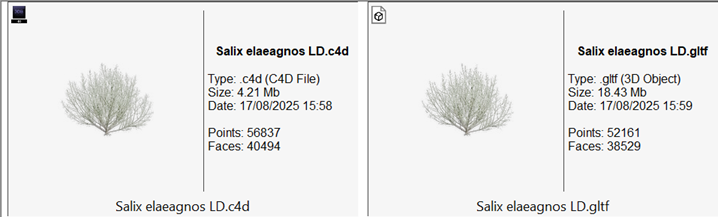
There is also an inbuilt 3D viewer, so that if you want to examine an asset in more detail you can open it in a separate window and rotate it, zoom in and out, etc., so you don't need another app to open the object. Here is the same plant in the viewer:

It's also particularly nice that the browser will display an object saved in .c4d format - which is uncommon and very welcome. Another nice feature is that it will look at meshes and textures inside a .zip file without you having to unzip the file first.
It's not quite all perfect. For one thing, this is not free software and the price is currently 69 euros (about £59/$69) for the basic version, which was all I needed. Whether or not that's a reasonable price will as always depend on how much you need something like this. I think it does exactly what I want so for me, it's well worth it.
Other small issues are the time it takes to load - more than a minute usually, though it varies a lot. I'm not sure what it's doing all that time. The interface also seems very slightly odd and I can't quite put my finger on why. The font size in the menus etc. seems a little small but there's no way to increase it and changing the Windows DPI settings for the app doesn't do any good, if anything it makes matters worse. It's not really a problem, but...just a little off-putting. The generated thumbnails are quite small even at their maximum size and it would have been nice to be able to increase the size a little more.
Still, despite any minor oddities, it works - it's fast and I haven't yet found a 3D model which it won't load and display complete with its textures. Microsoft's 3D Viewer, MadView3D, World Creator and Cinema itself all fail occasionally; they either won't load the model or won't show it with textures, but this browser copes with them all (so far!).
If you have a large collection of 3D models and you find browsing through them one by one to find the model you want tedious at best, this is worth a look. There's a 30-day evaluation period before you must buy a license to carry on using it which is plenty of time to try it out. I can certainly recommend trying it.
Page last updated August 24th 2025
